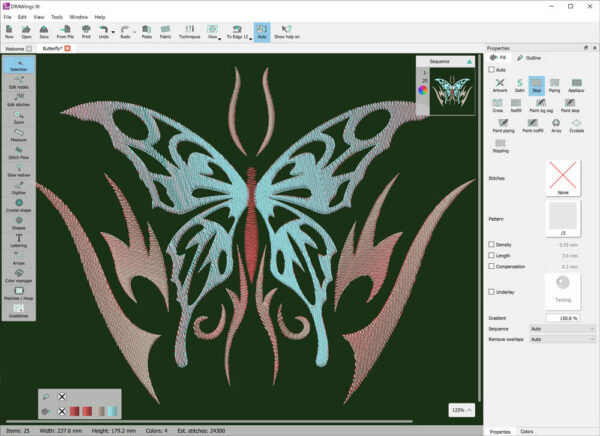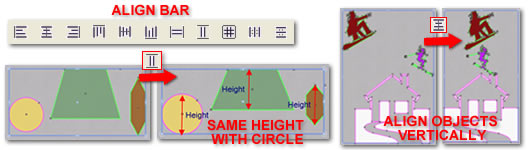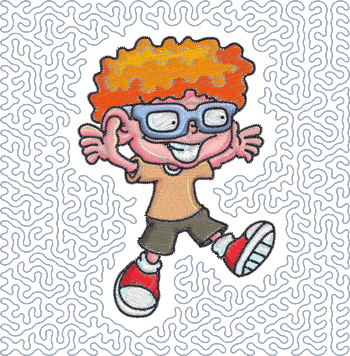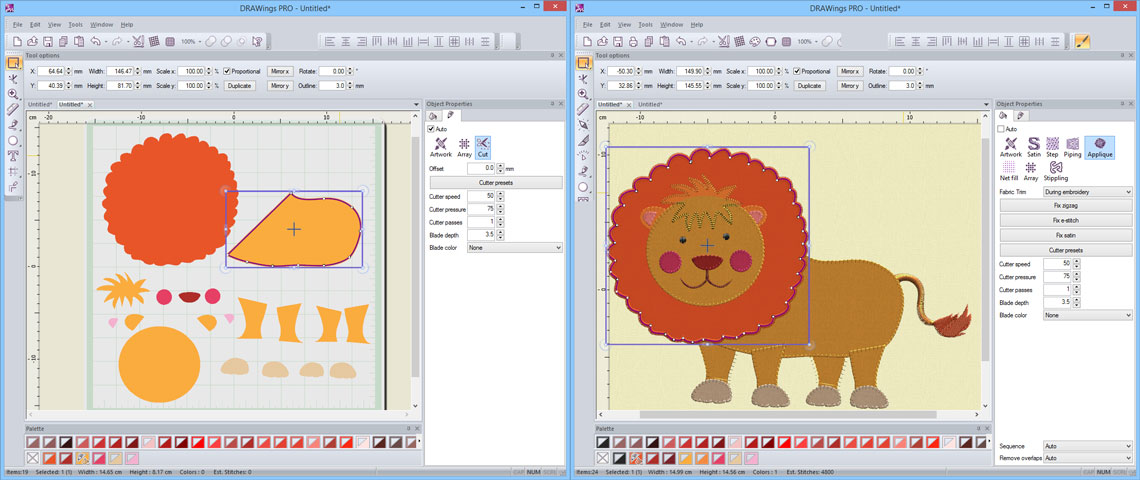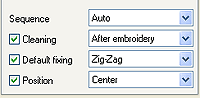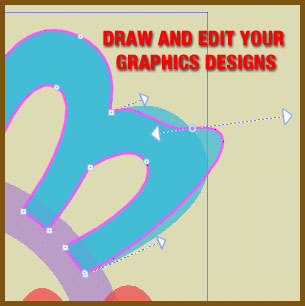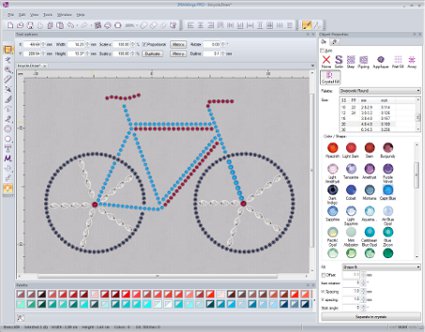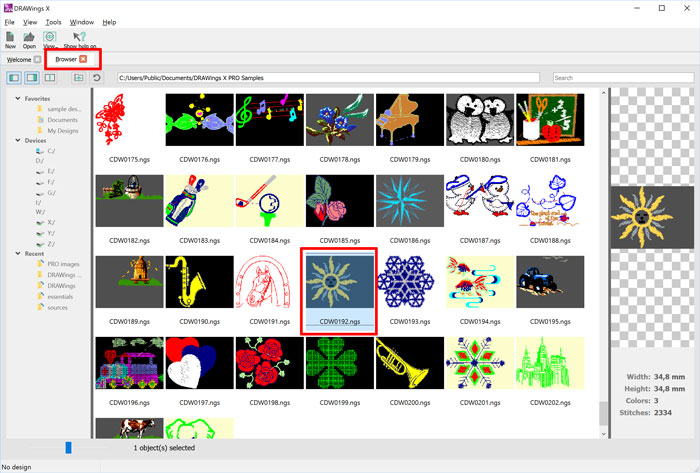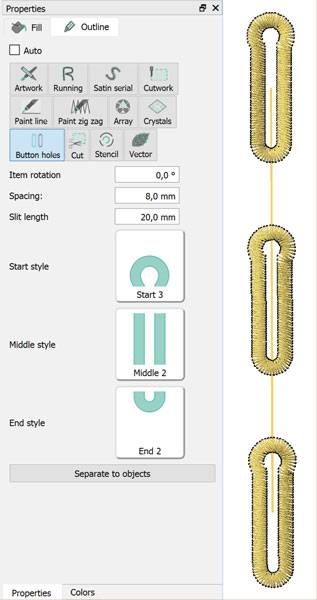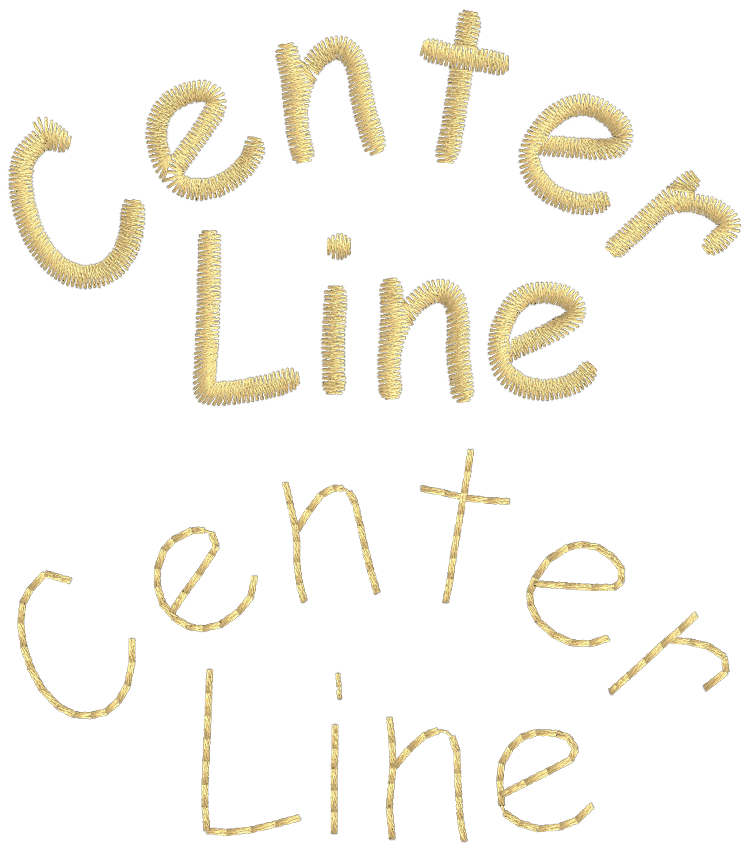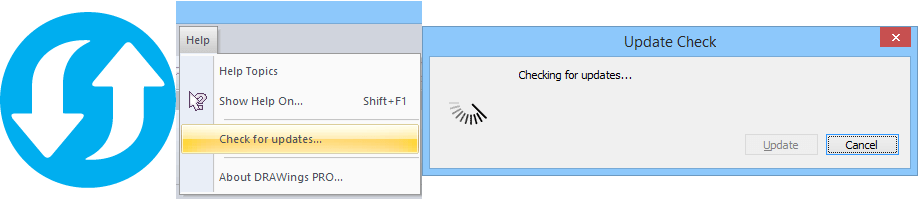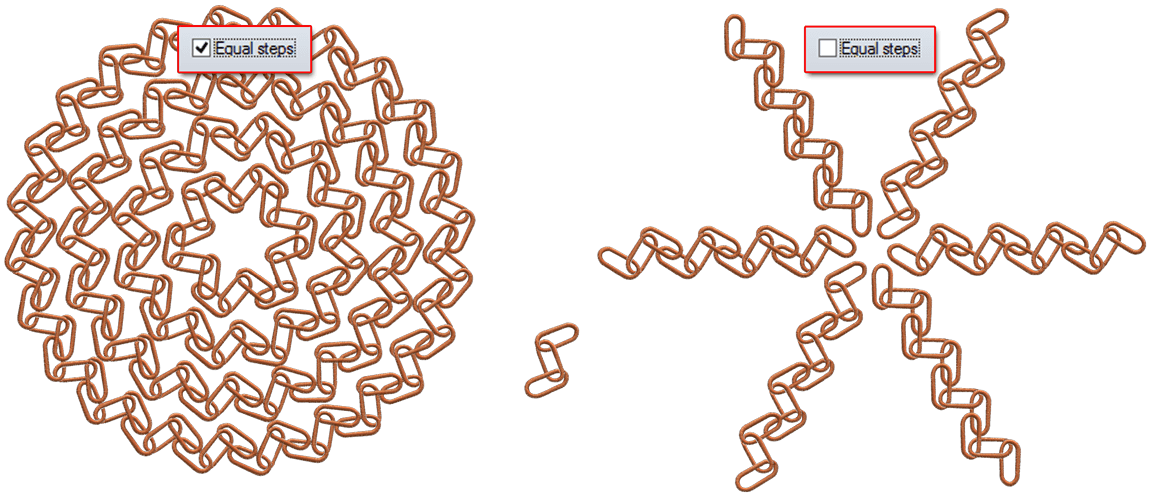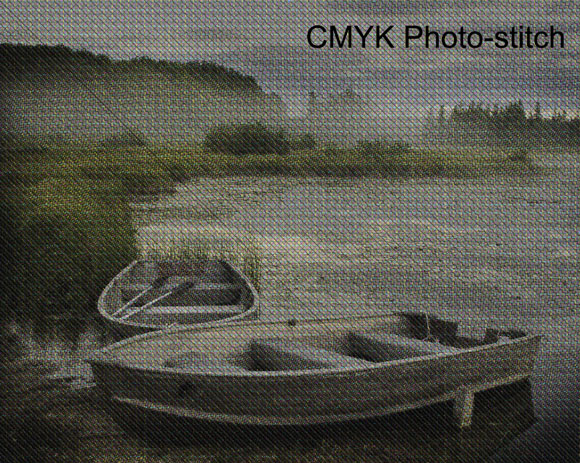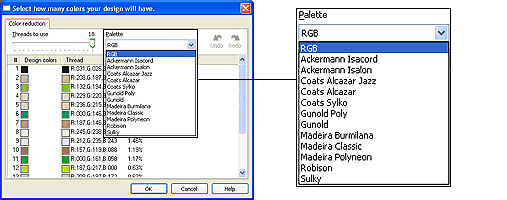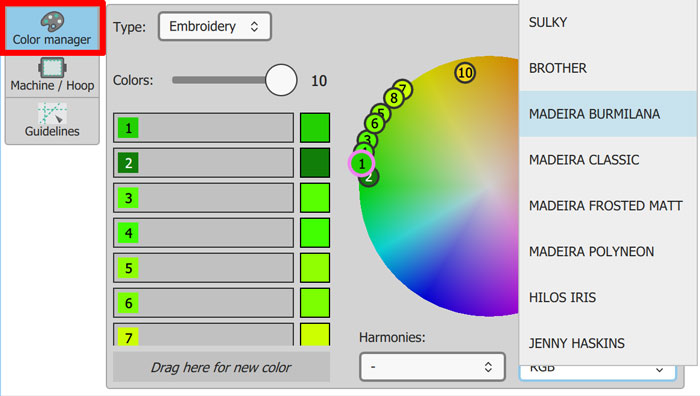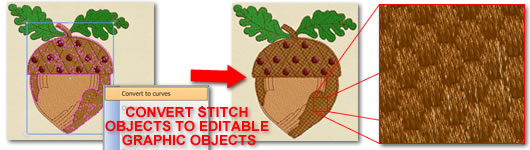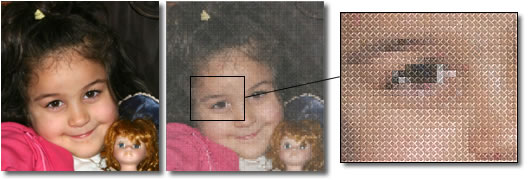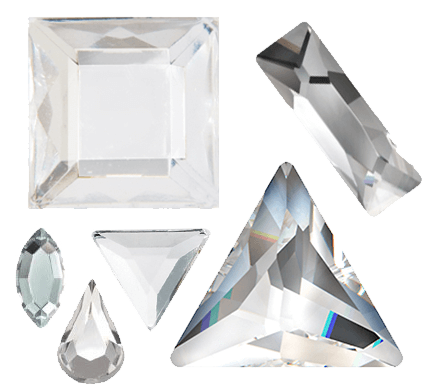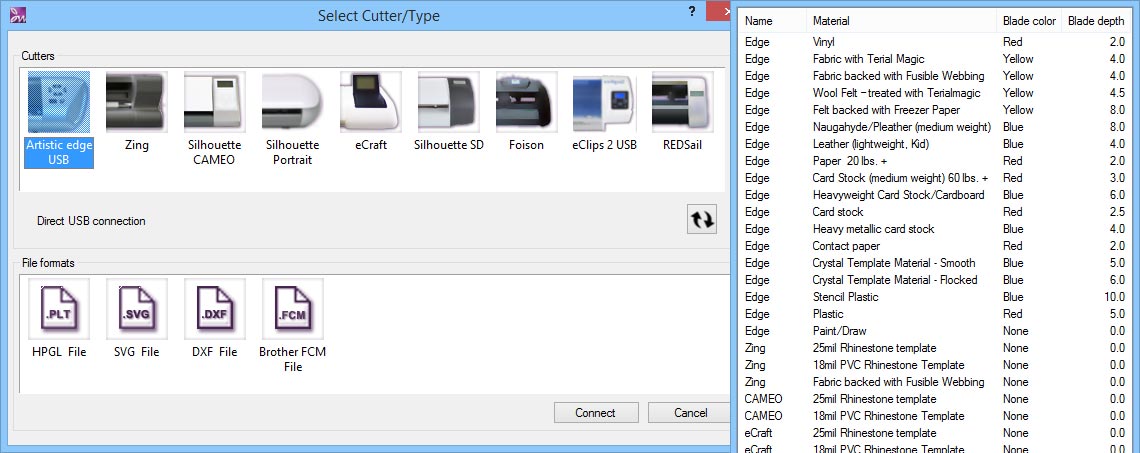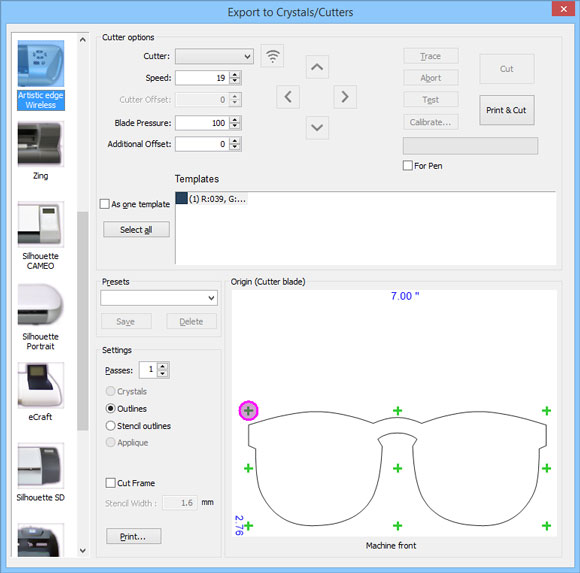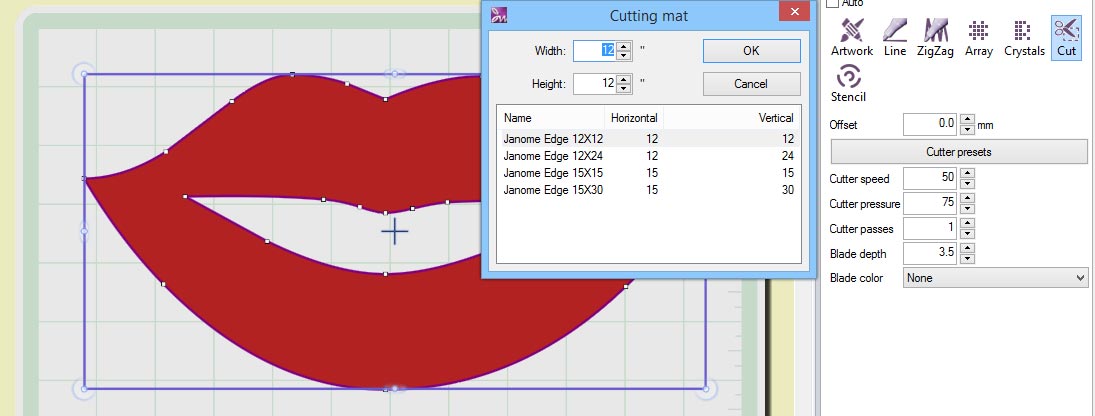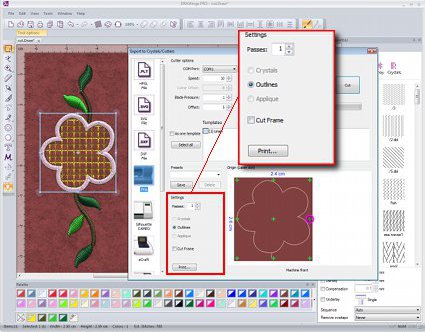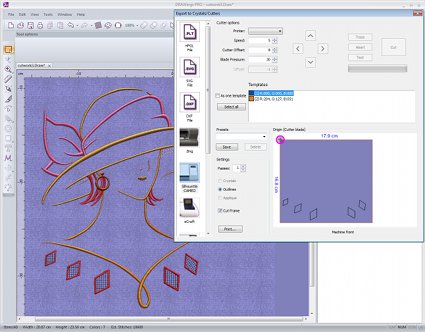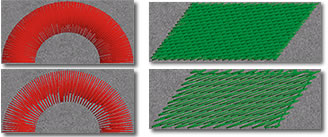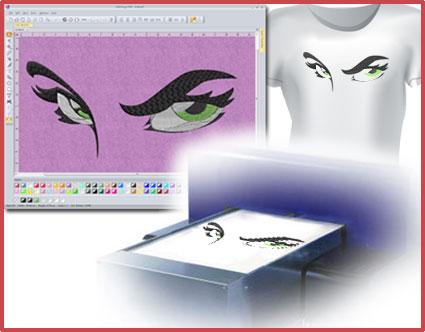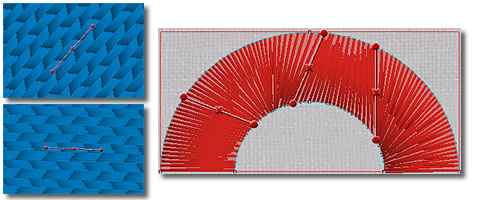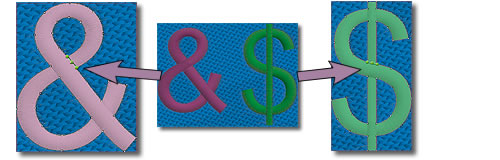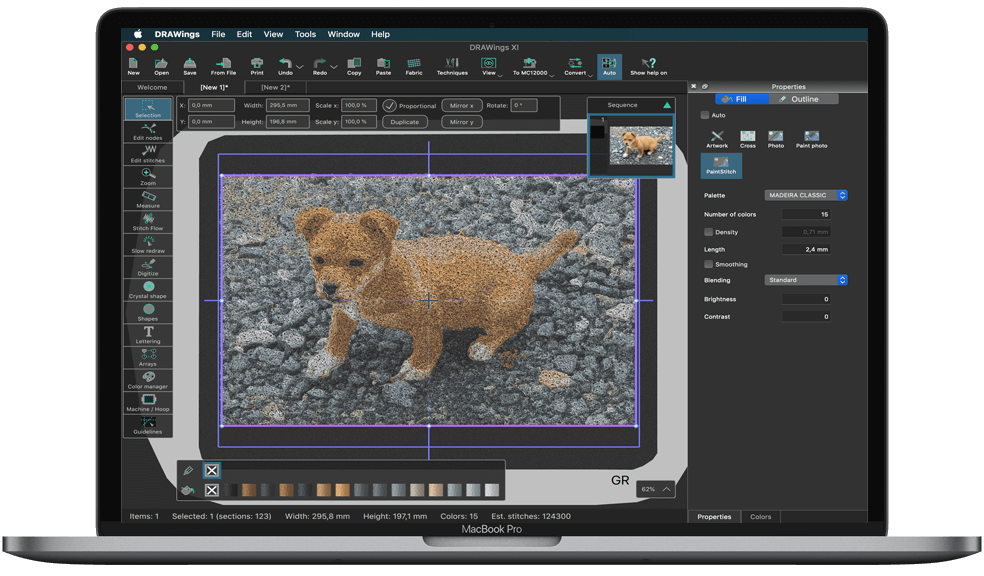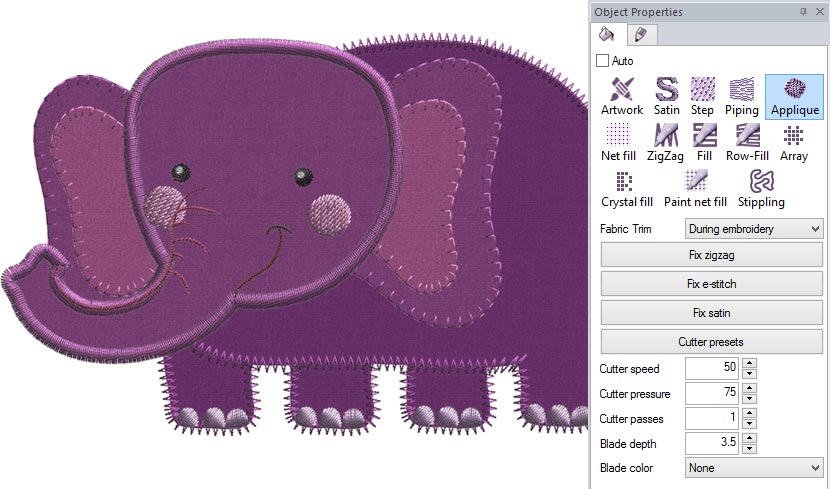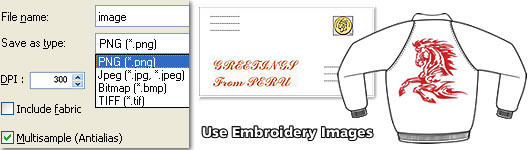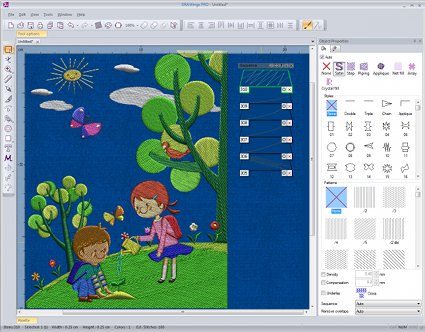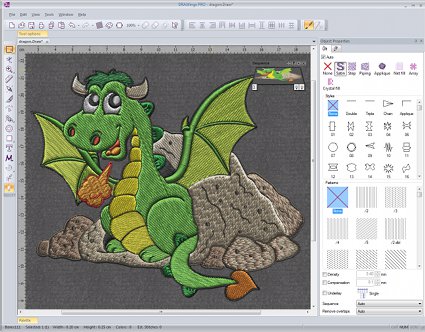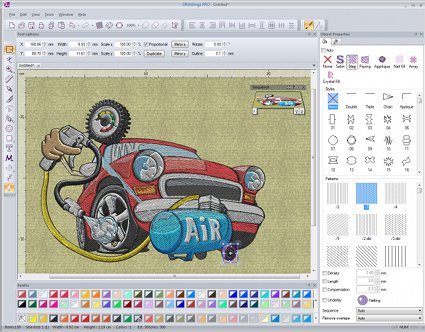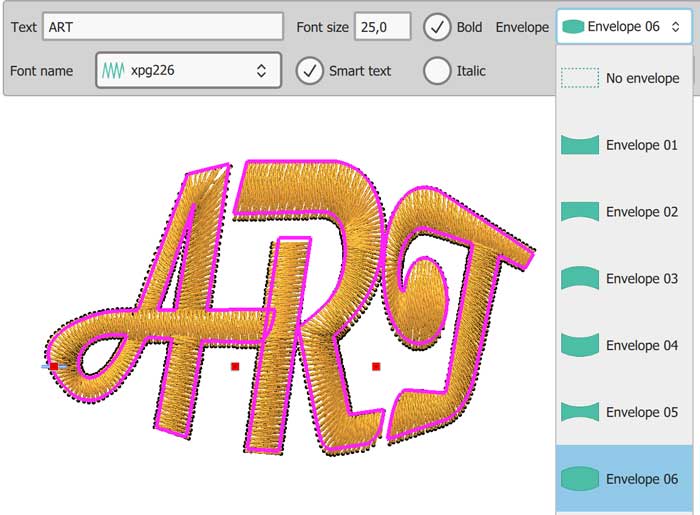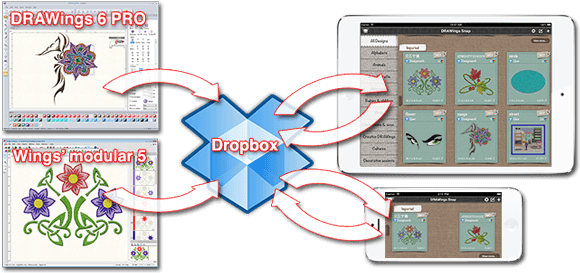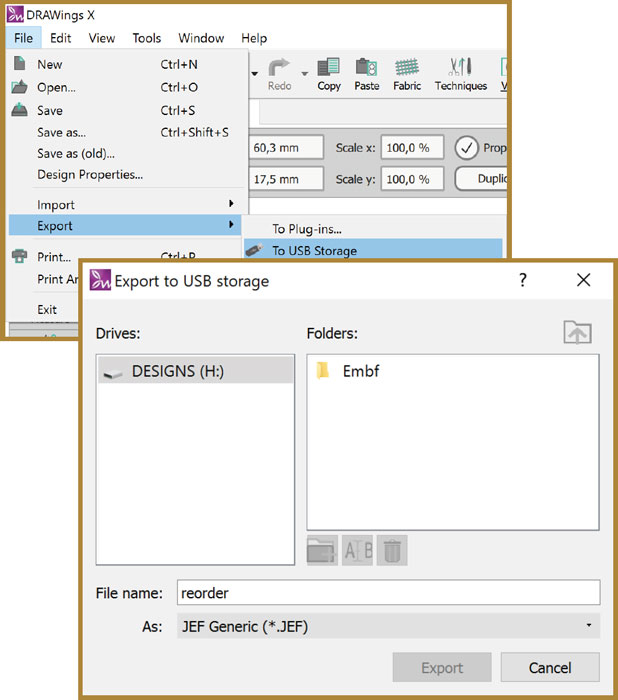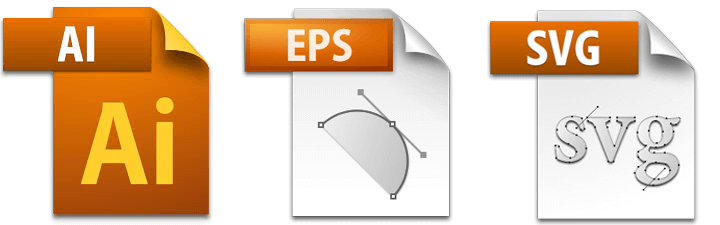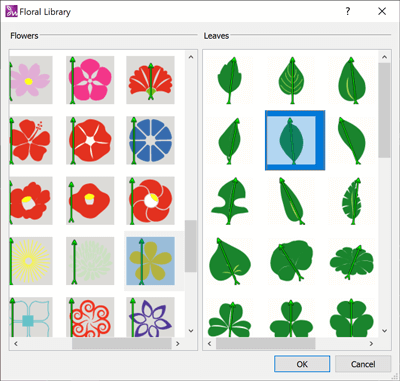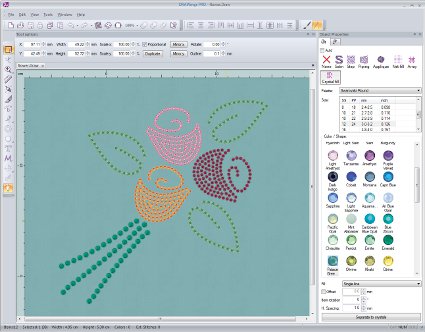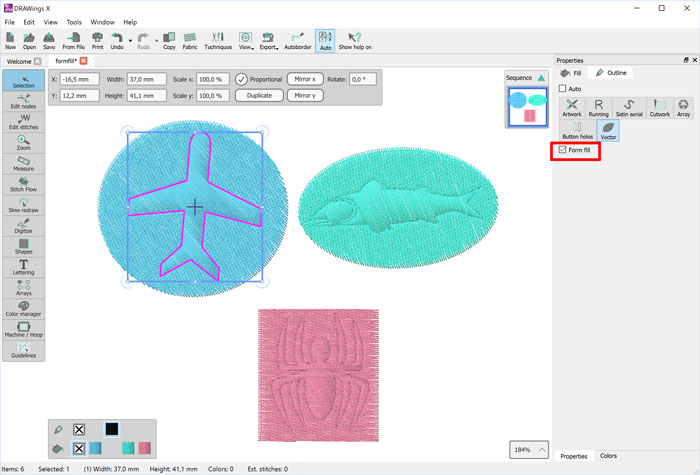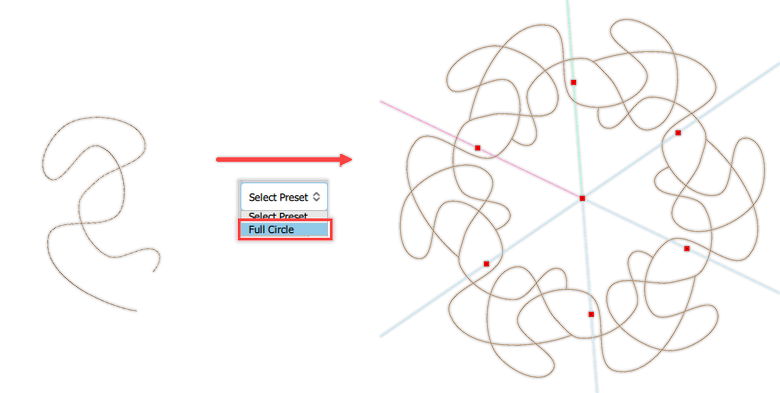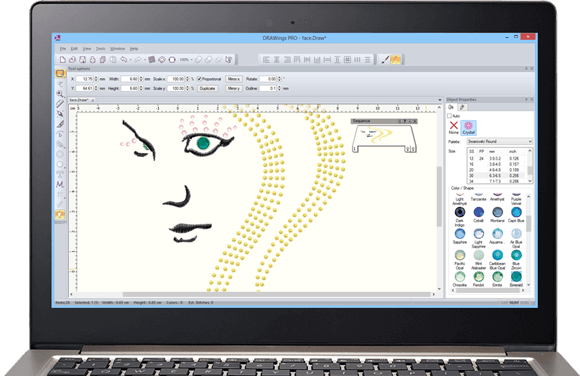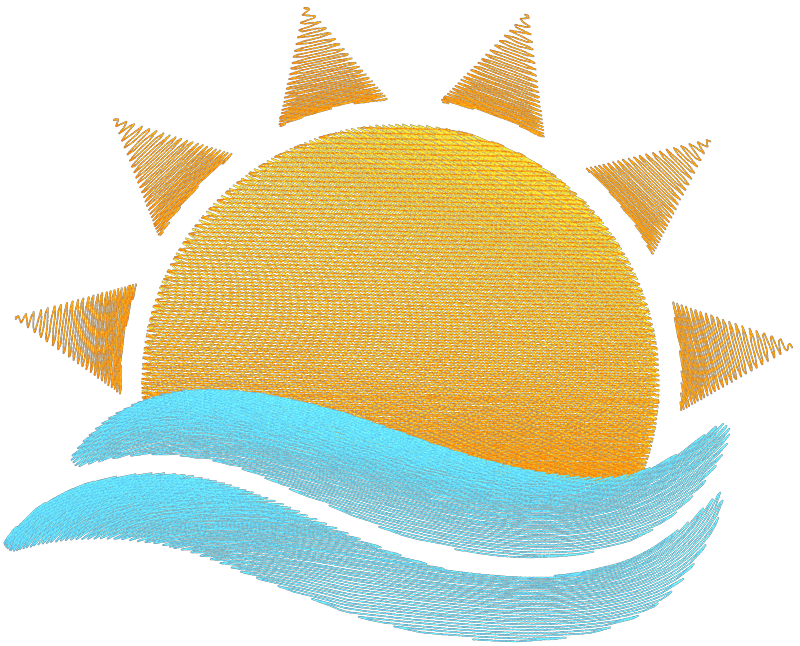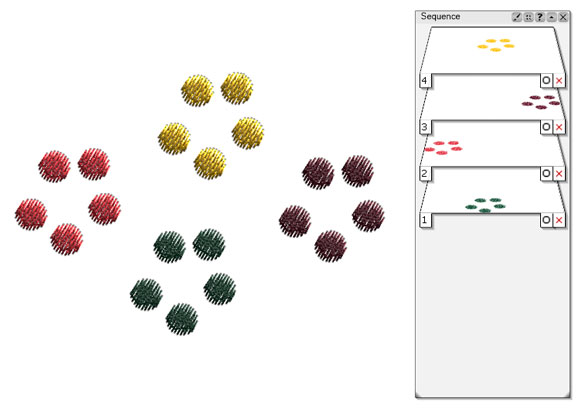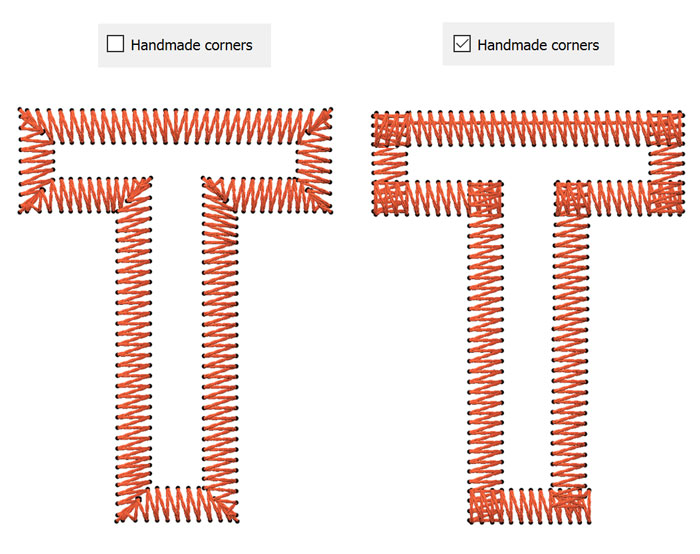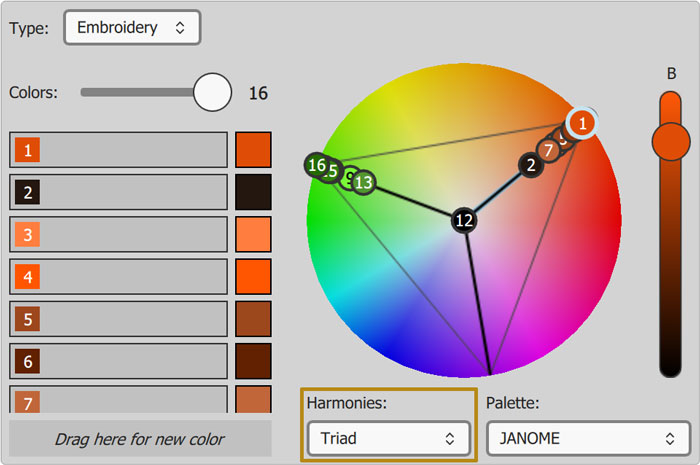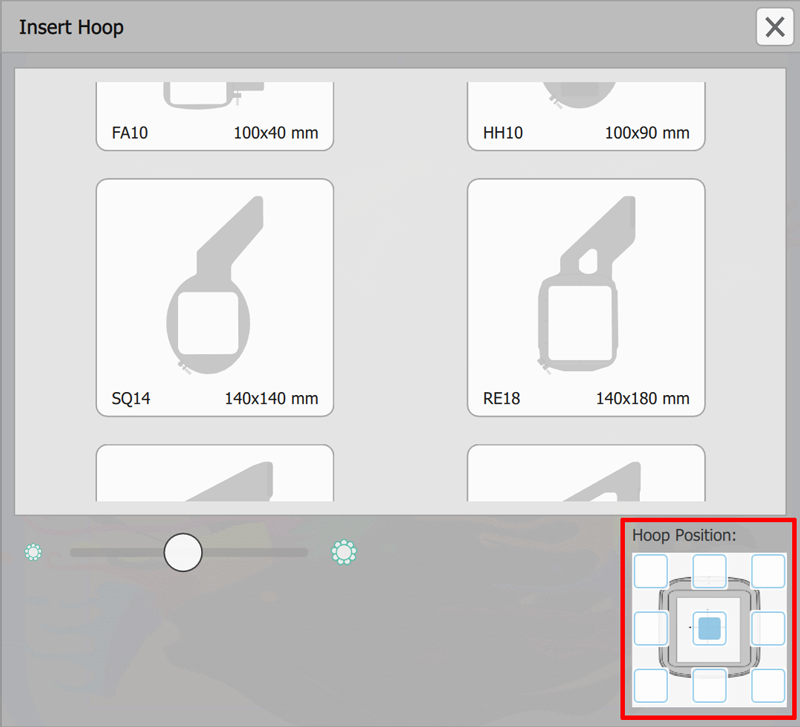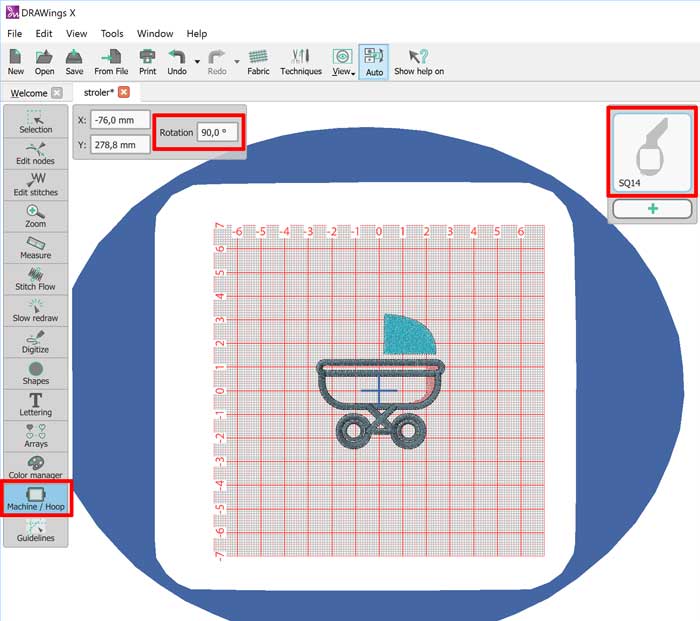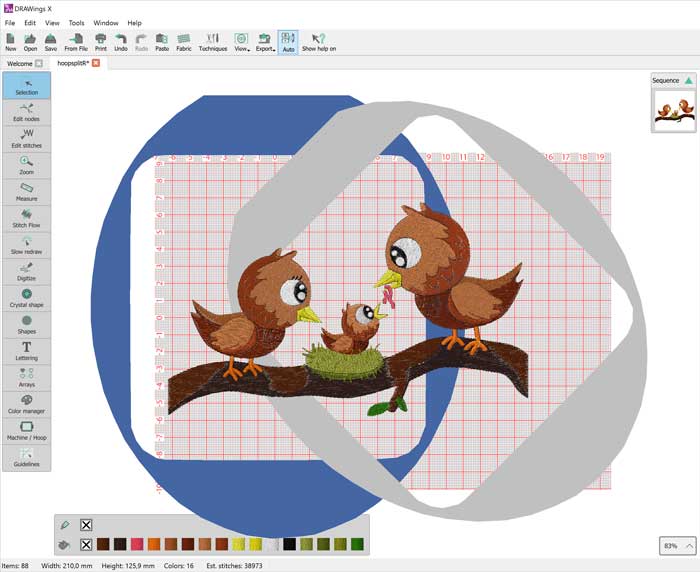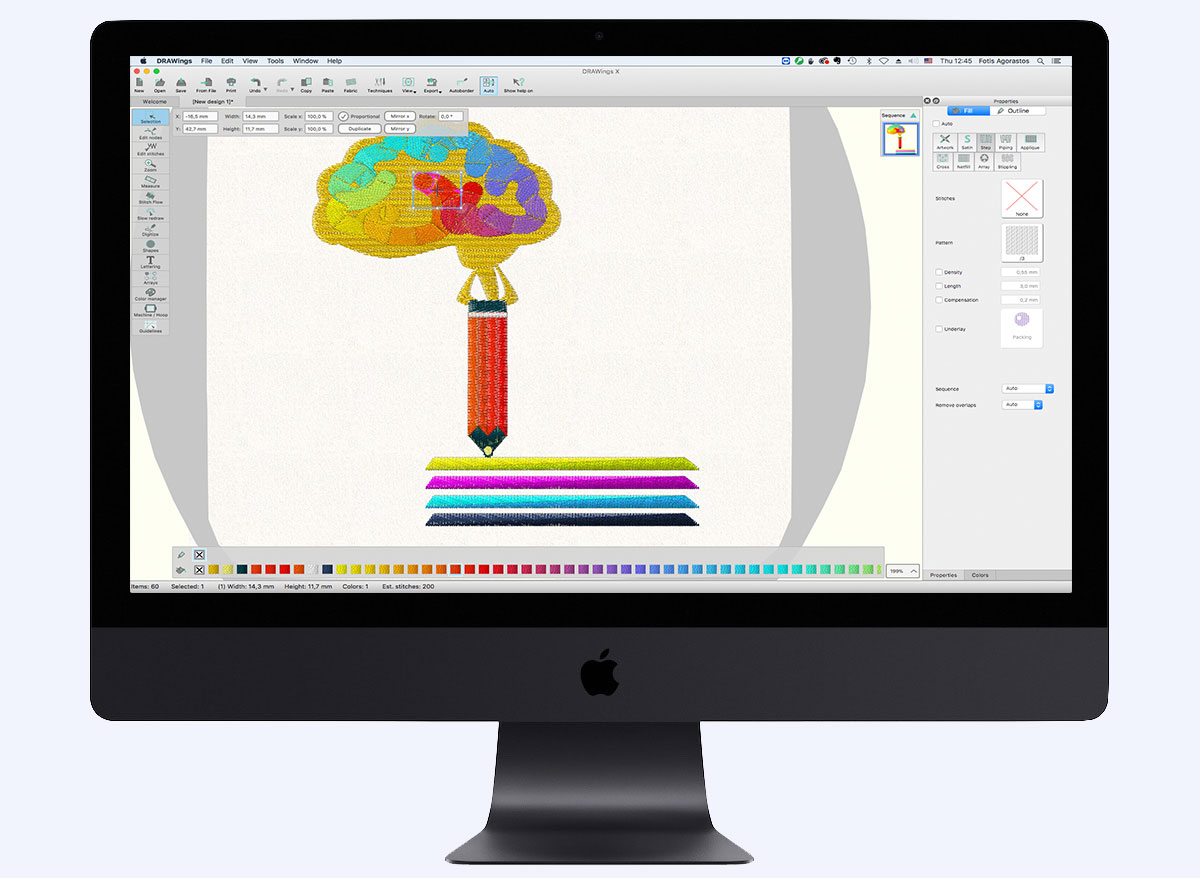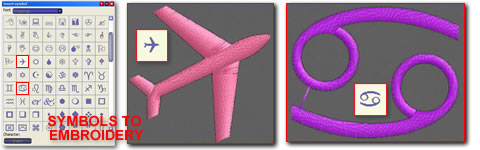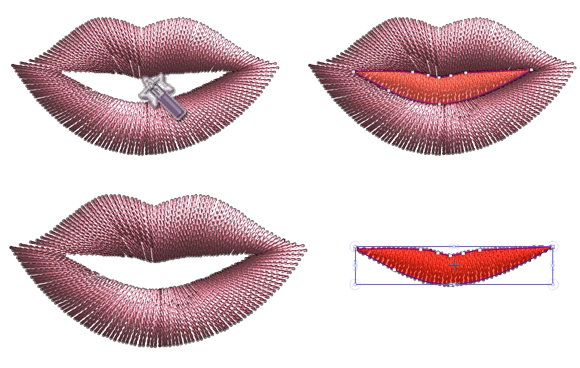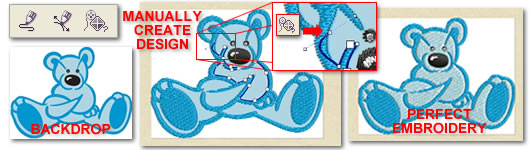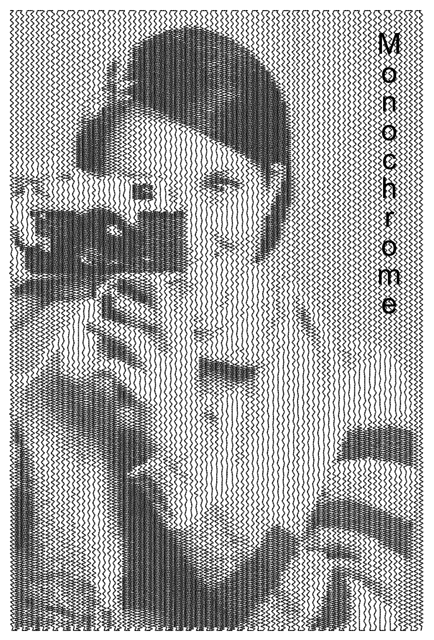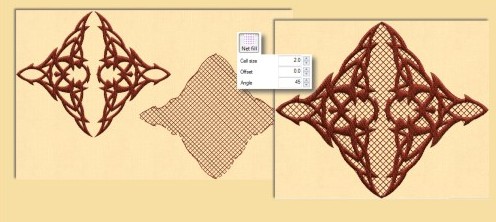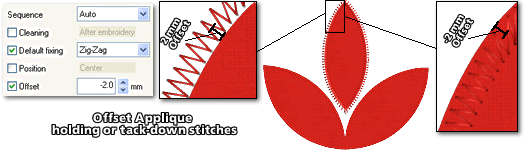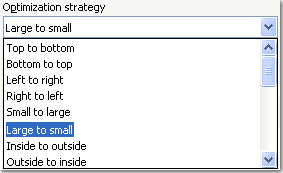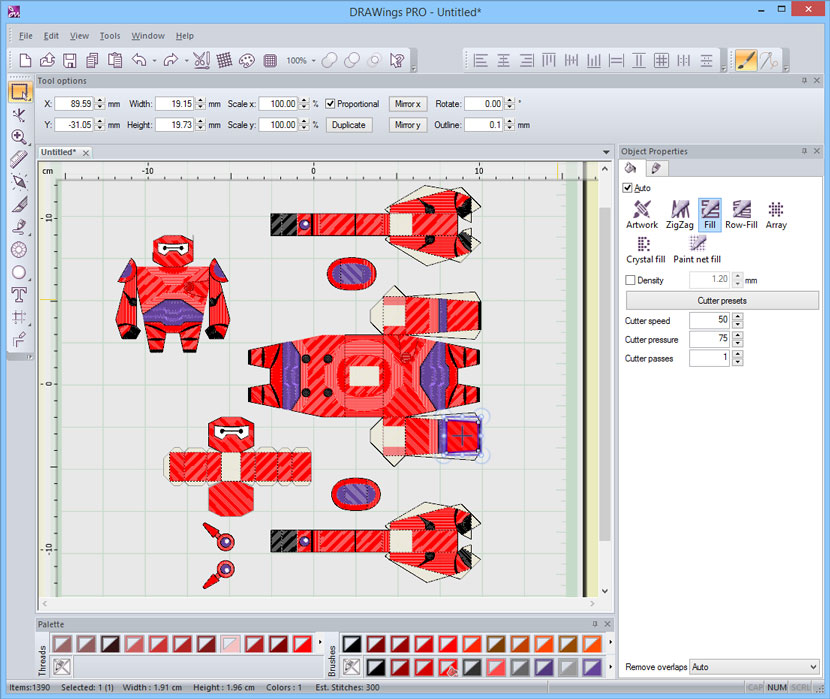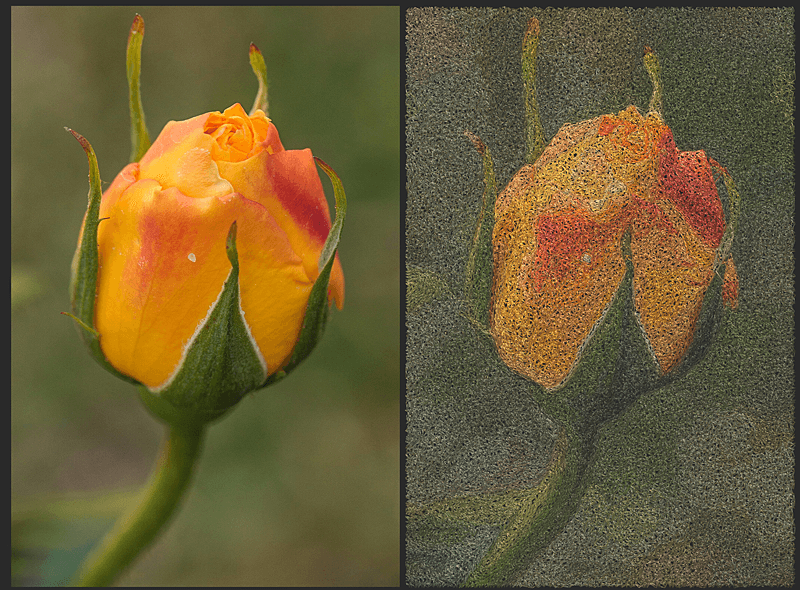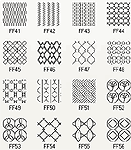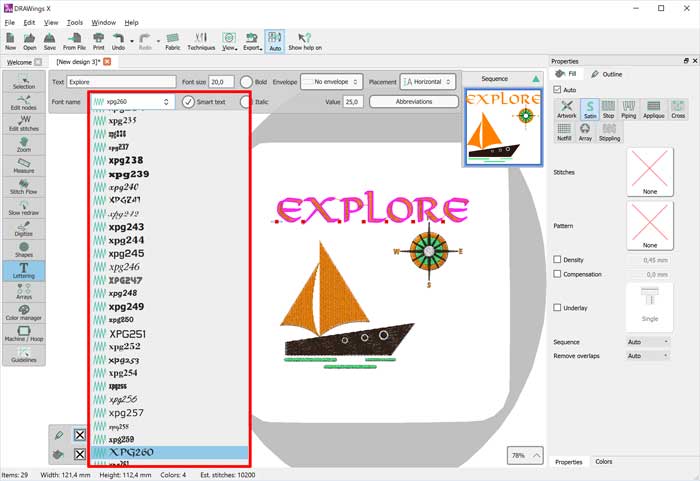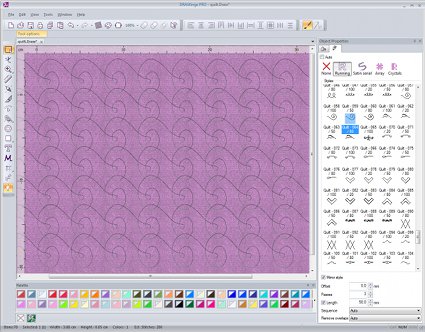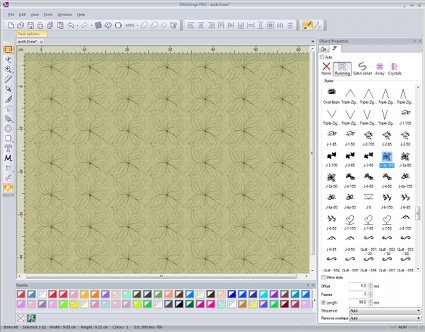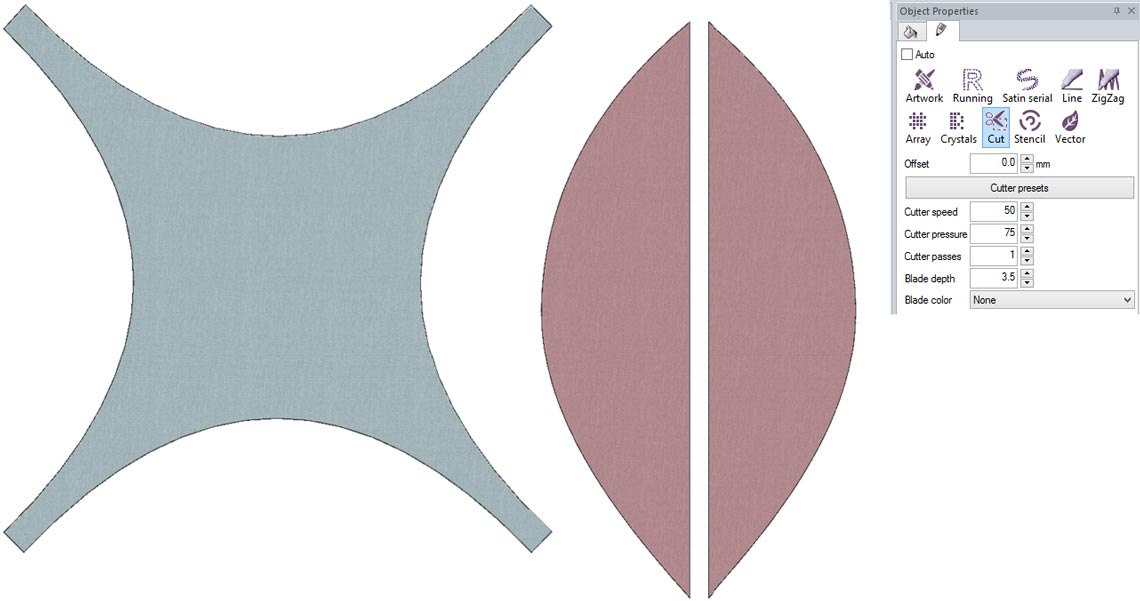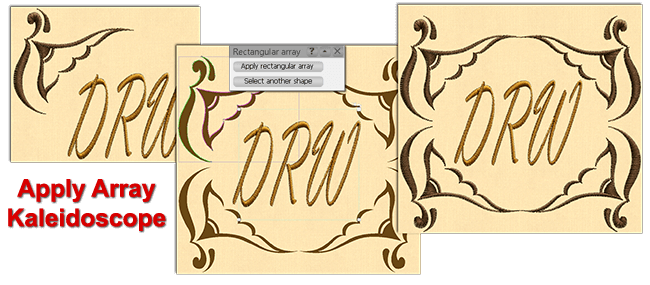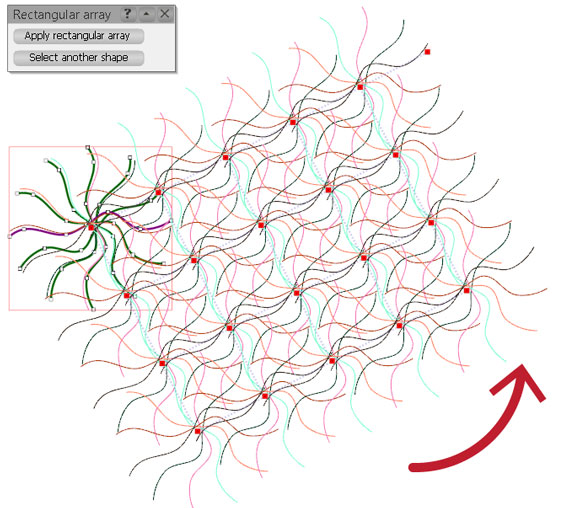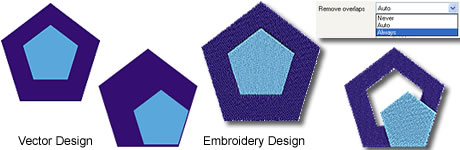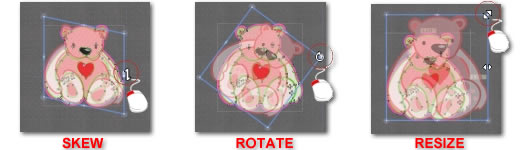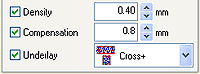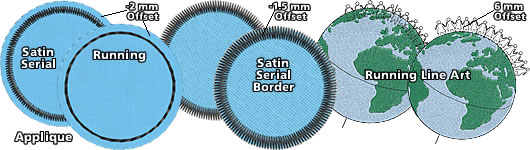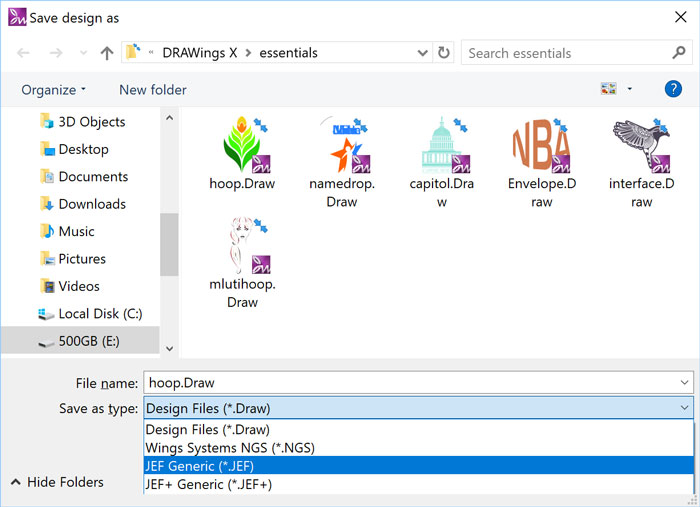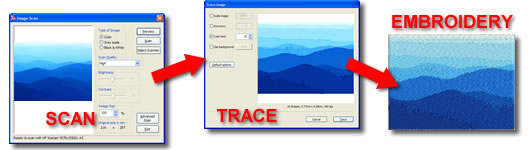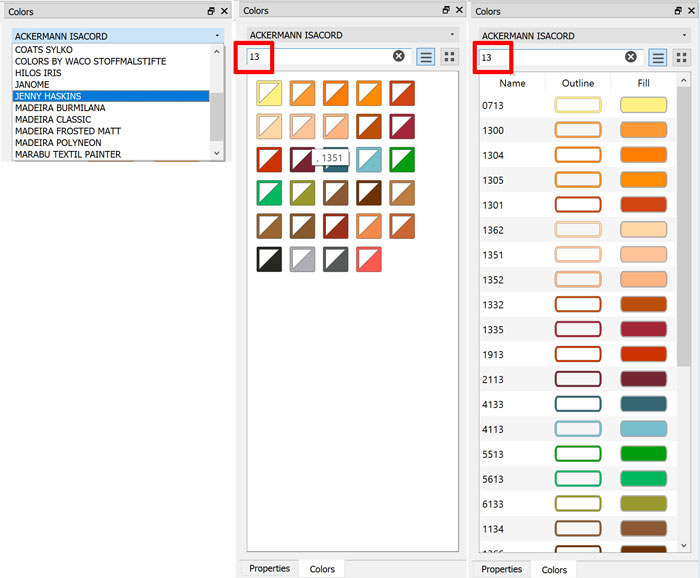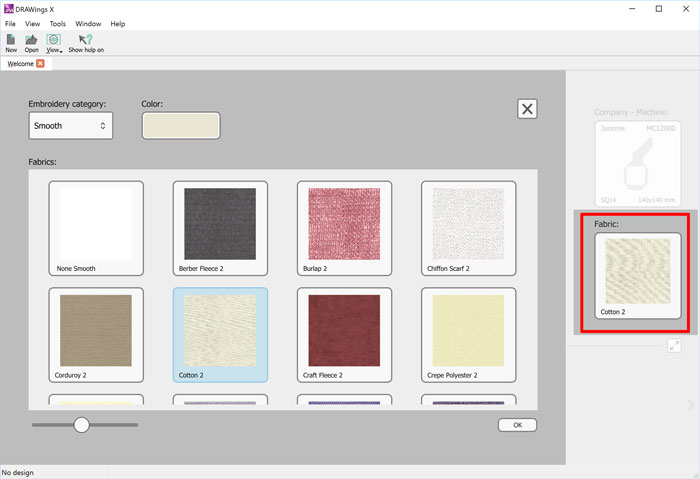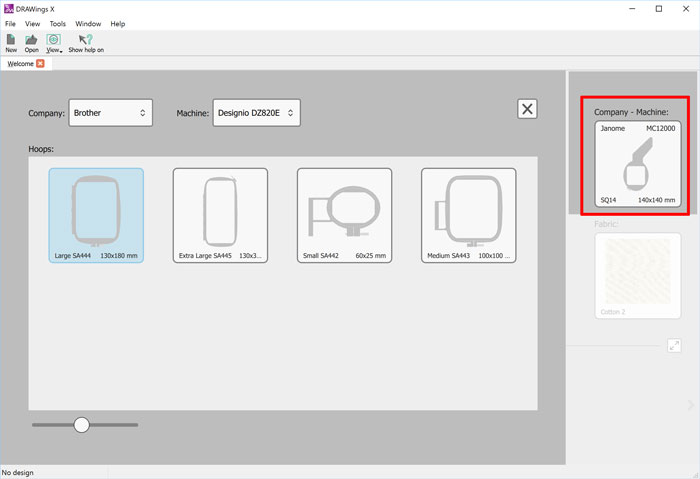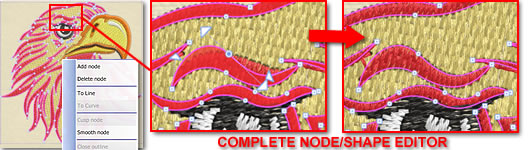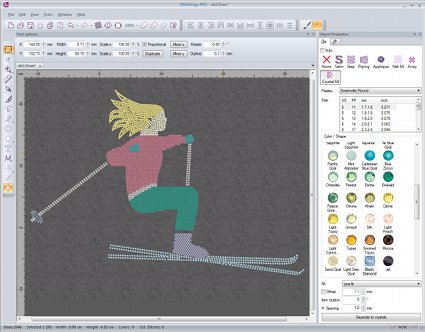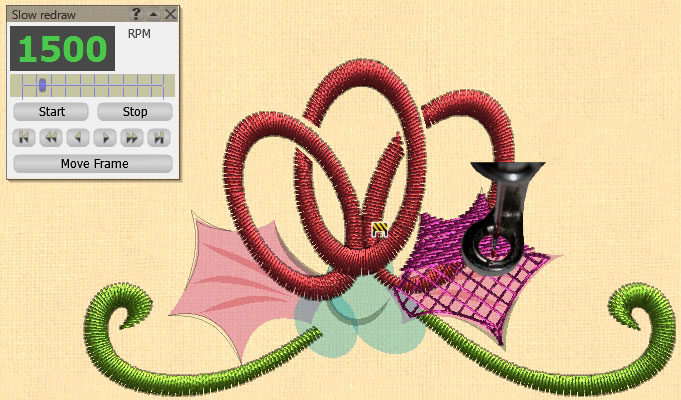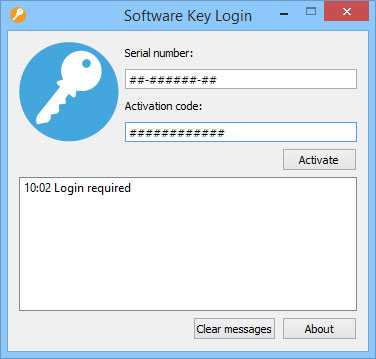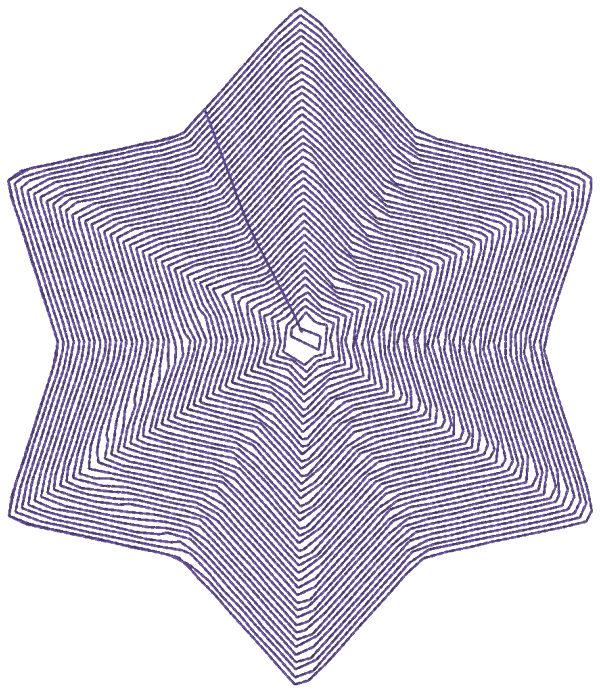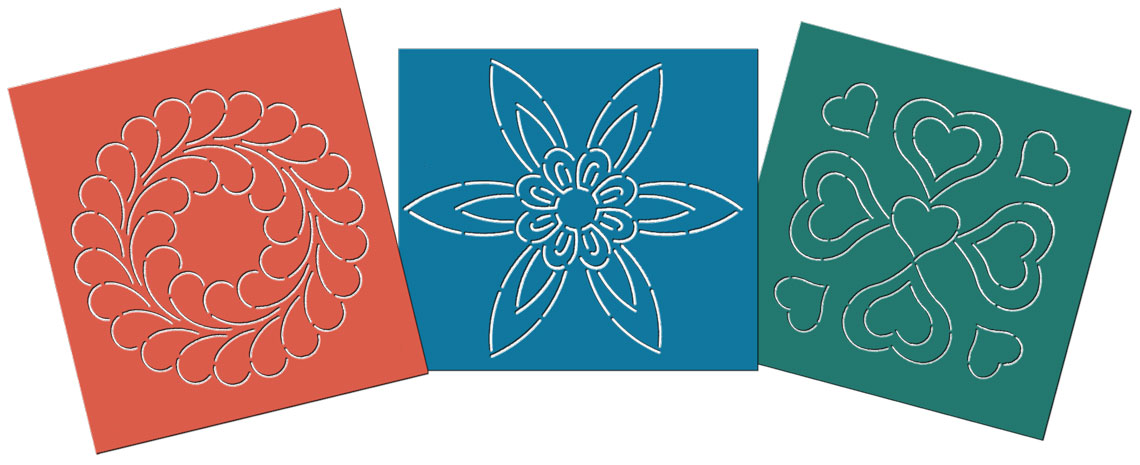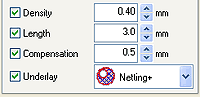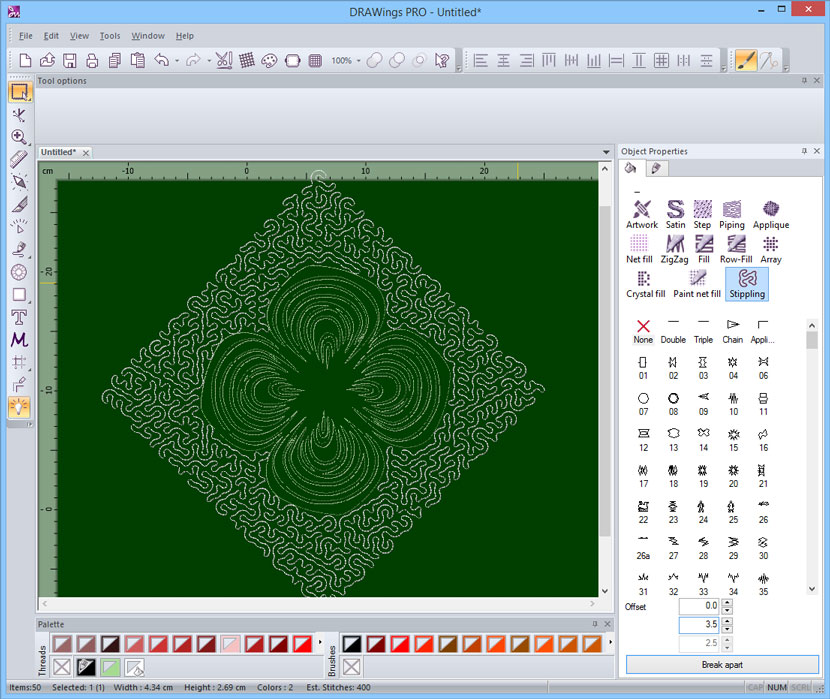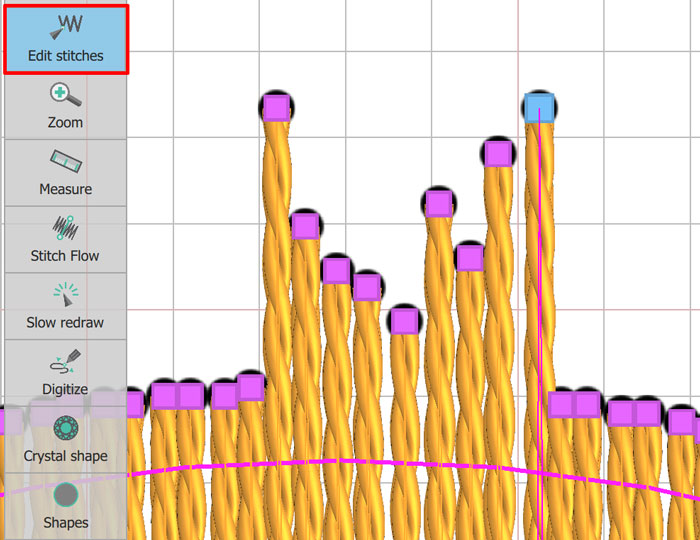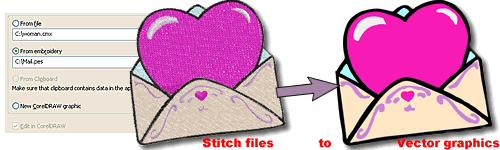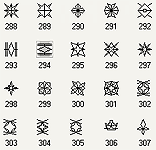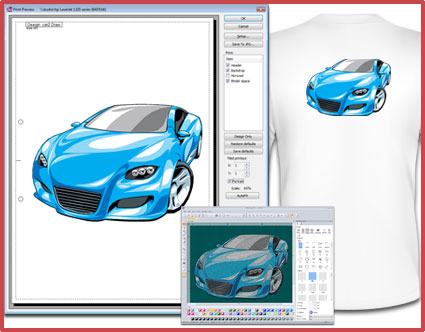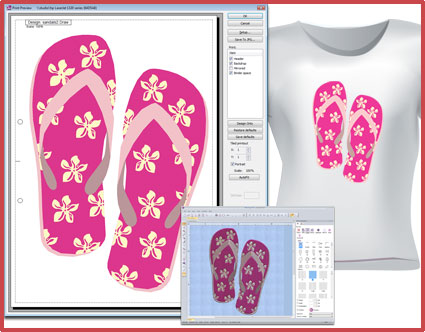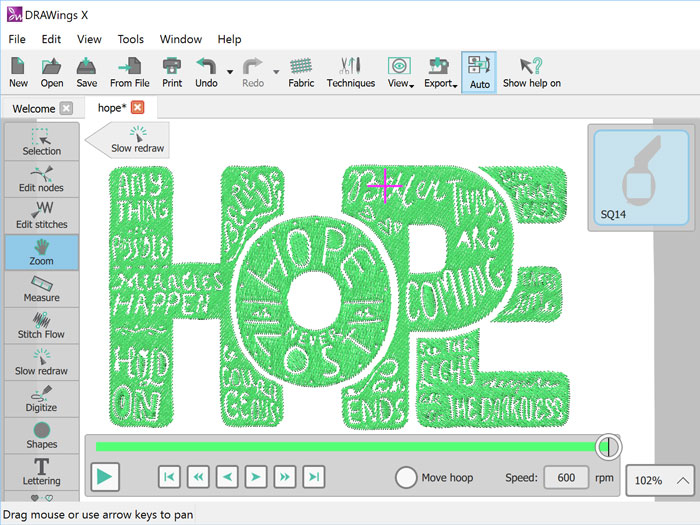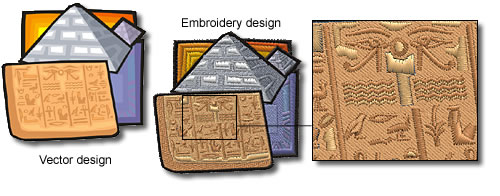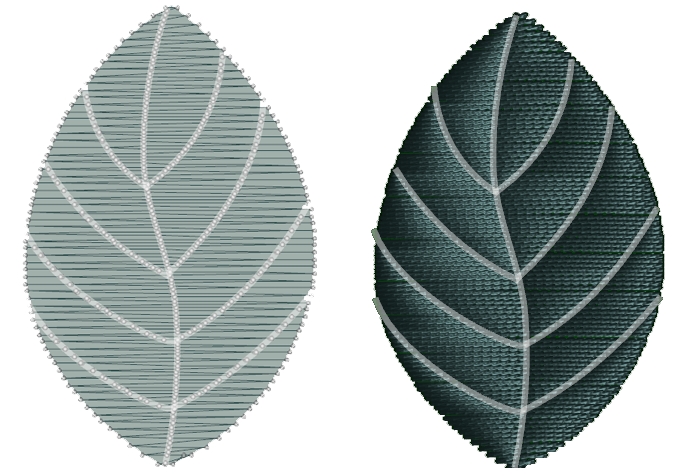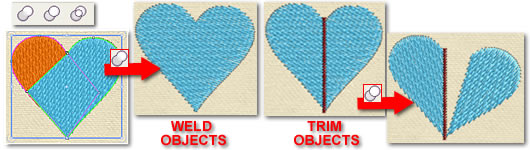Description
DRAWings XII PRO New version now available!
DRAWings® PRO version 12, multi-functional software with an impressive list of features, many of which are patented or patent pending, is intended for graphic design, textile printing and screen printing, computer embroidery, handicrafts using cutting and stencils or fabric painting. One of the latest additions, patent pending with the sketch stitch technique, converts a bitmap into a low-stitch embroidery, but impressive, reminiscent of the lines and subtle beauty of a charcoal sketch, using only black thread or black and gray thread.
The software runs on the latest and previous version of MAC OS (both M1 and M2 processors). It also works on Windows systems 10 i 11 with the latest service packs installed. Now the operating system (operating system) there is no limit to your creativity.
Convert any photo into a beautiful Sketch stitch masterpiece
Our latest addition to the do software is the patent-pending Sketch stitch technique. With Sketch, a bitmap image can be turned into a charcoal sketch using a black thread or a set of gray threads. This technique is adapted for use mainly on white fabrics and covers approx 20% surface, making it universal for embroidering on delicate fabrics, such as t-shirts. Inverted versions of Sketch on dark fabrics are also supported. This additional feature extends the range of customizable options for our valued users.

Create unique shape fills with the New Array fill type, Space Fill
This innovative type of Space Fill uses copies of the internal shape, to create a unique one, expressive appearance of the outer area of the shape. Copies are scaled and rotated randomly, to add dimension and texture to your design. This type of filling can be used in various ways, including large shapes to enhance visual appeal.
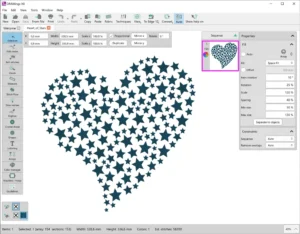
Crop and intersect on bitmap images
Another way to manipulate bitmap images is to use the Crop and Intersect tools. For example, trimming allows the user to trim parts of the design and create holes. Intersection can also be used to connect multiple shapes, keeping only the overlap area. With these tools, users have the ability to enhance their bitmap images and create unique embroidery designs.
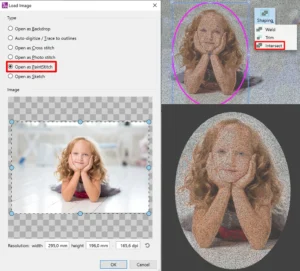
Convert images with transparency to stitches without filling transparent areas
DRAWings PRO version XII supports PNG with transparency and generates stitches only in the opaque area of the image. It guarantees it, that the finished product has clean lines and no wasted thread or fabric, filling unnecessary spaces.
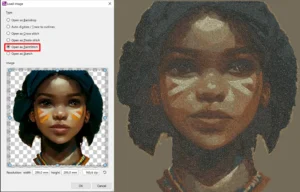
Hardware requirements:
DRAWings PRO XII is powerful software! It uses the latest technology, to ensure the best embroidery quality! Includes a 3D rendering engine, which creates actual previews of embroidery designs. This is a revolutionary technology in embroidery software, which helps the user to work faster and more efficiently when editing embroidery designs in a near-real-life preview.
Minimum system requirements
Processor: Intel Core i3/i5/i7/i9 lub AMD Athlon X4, series A10, it would be FX, Ryzen 3/5/7/9,
Apple M1 i M2
RAM: 6 GB of RAM
Hard drive: 1,5 GB of free uncompressed space
Graphics Card: DirectX 3D accelerator 11 with at least 1 GB of dedicated RAM, 32-bit color (Windows only)
Monitor resolution: 1366 x 768 32bpp
O/S: Windows 10 the 11 with the latest service packs,
Latest and previous version of macOS
Ports: USB port available for USB installation (if applicable).
Internet connection: required
What's included:
What DRAWings Pro XII contains:
Installing DRAWings® Pro XII USB (Windows and MAC OS)
software key
The key enables you to run DRAWings Pro XII.
Contains over 3000 embroidery designs.
205 perfect clipart ready to embroider
Documentation
DRAWings® PRO XII Installation Guide and Quick Reference Card
DRAWings® Pro XII Online Help
DRAWings® Pro XII printable PDF manual, containing a quick reference card!